Selection items can be locked manually once a choice is made by clicking the “Update status” link on an item and choosing "Lock Choice" under the Change Lock Status. This method prevents the client from making any further changes on the selection. Builder users (with permissions) are still able to make changes from their side.
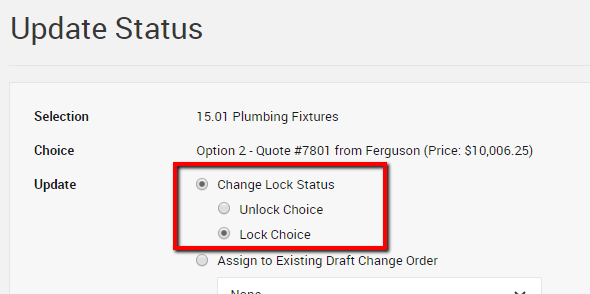
When a selection item is added to a change order or variation, either via the "Update status" link or through the Financials page, the item will automatically lock. This locks the item from any further changes by both clients and builder users.
Either way, a padlock icon will appear to show that the selection has been locked.
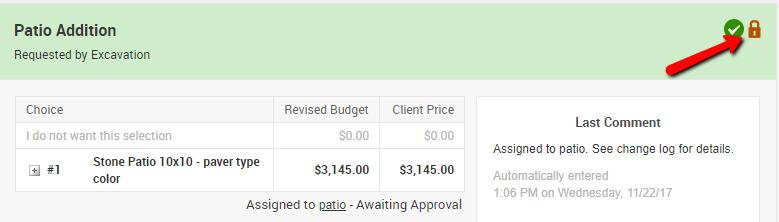
Specification items lock automatically as soon as the item is created. These items can be edited by the builder, but cannot be unlocked or edited by the client in any way.
