The majority of the information that you see on your Project Overview will be the same information that your clients see on their dashboard when they log in, with a few variations.
Here's the scoop of what your clients will or won't see:
Cover Photo
Your clients' dashboard will always have the same project cover photo, which you upload from your side of the site.
Learn more about uploading a cover photo.
Progress
Both your Project Overview and your clients' dashboard will include a section showing progress toward major project milestones.
But, depending on whether you are sharing the schedule with your clients, they may see this in a slightly different format:
If your clients can see the schedule: Your clients will see progress bars for each milestone, with a percentage complete and an anticipated completion date.
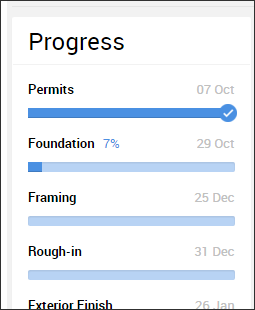
If your clients cannot see the schedule: If you haven't shared the project schedule with your clients, they will still see the list of milestones, but they will not see the completion percentages or anticipated finish dates. Once a milestone has been completed by your team, it will be checked off on the clients' dashboard.
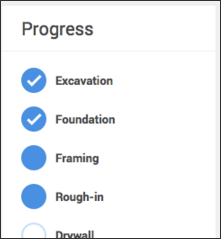
Learn more about whether your clients can see the schedule.
Learn more about how you can adjust your list of milestones.
Alerts & Updates
Your clients also have this section, but it will display different alerts and update notifications, since the updates that need your attention aren't the same as the updates that need the clients' attention.
If you post a comment to your client, they will see an update in this section, but you will not have one. Similarly, you may have already approved a change order, but if your client hasn't yet, they will still see an alert on their dashbaord when logging in.
Just like you, your clients can click on the notification to quickly jump to the right place within the project.
My Tasks
Your clients do not have this section.
Finances
You and your clients both see the same information in the Finances section, giving you an at-a-glance overview of how the starting price has been adjusted by selection decisions or change orders.
Recent Photos
You and your clients both have a section for Recent Photos. This section generally shows the same information, but your Project Overview page may include recent photos that have not been shared with the clients.
If those photos are not visible to the clients, they will not appear on the client dashboard.
Client Preview
Keep in mind that you can always use CoConstruct's client preview feature to see exactly what your client will see when logging in. For more details on the client preview feature, you can view our Help Center article here.
