The list of "Progress" milestones for a given project is set by you when creating your schedule. While you can have any number of levels of tasks and sub-tasks, the top level of tasks will set your milestones shown on the Project Overview. You decide how many milestones, what they should be, and how many tasks should fall under each milestone category.
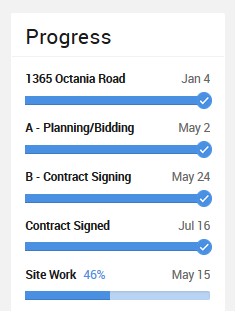
These milestones can be created or updated from the Published Schedule or the Draft Schedule. To create a new milestone, simply add a new top-level task or use the "Decrease Indent" button at the top of the schedule to shift a sub-task to the left and turn it into a milestone.
In the expanded view of your tasks, your milestones will be the ones that are pushed all the way to the left.
Click the "Collapse All" button at the top of the Gantt or Task View to quickly view the list of your project's milestones.
For more details on building your schedule, review our Help Center video here.
