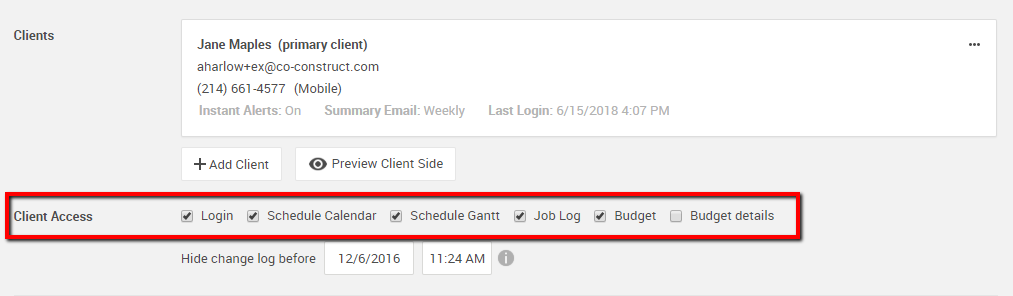The client’s view of their project is set up very similar to the builder’s side with some customization of things you may or may not wish the client to see based on each specific project.
This video will give you a walk through of CoConstruct from the client's perspective based on different permissions available:
You can view your client's perspective of the project by using the “Preview Client Side” button on the project's setup page. This will allow you to navigate to the client’s view of that particular project so you can verify what the client will see with each permission before giving them access to the job.
This feature can also be accessed using the “eye” icon at the top right of most pages in the project.
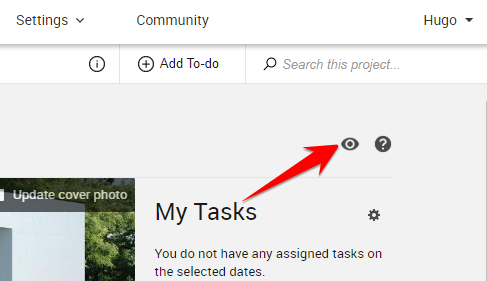
Under the project’s setup page, you can add your clients to the project and control the Client Access permissions
- Login: This will prompt the Welcome email to your client allowing them to create a password and log into the client's view of the project.
- Schedule Calendar/Schedule Gantt: This allows your client to see all schedule tasks, dates, duration and completion percentage only in the calendar and/or Gantt layout. Without either of these permissions, the client will only see a general list of Milestone tasks on their project overview without any dates.
- Job Log: The client will see any weather recorded in the job log. Any notes or photos added to the Job Log can also be individually shared with clients. Without this permission, the clients will not see any information on the Job Log.
- Budget: This shares the Financials > Budget page as well as a full breakdown of cost lines and markups on the Specs & Selections page with your client. This will automatically be selected on Open Book projects.
- Budget details: If the project is integrated with a QuickBooks customer/job, you will see an additional permission for “budget details”. If granted, this permission will allow your client to click into the budget actuals values to see the full detail of expenses, labor and invoices being pulled over from QuickBooks.