Overview
If you have a website that you use to generate leads for your business, CoConstruct can help you directly capture those leads, saving you time and streamlining your process to follow up with the lead in CoConstruct.
Just add CoConstruct's lead intake form to your website (by pasting in a special piece of code) and you will automatically have a sleek, modern "Contact Us" tool that your leads can use.
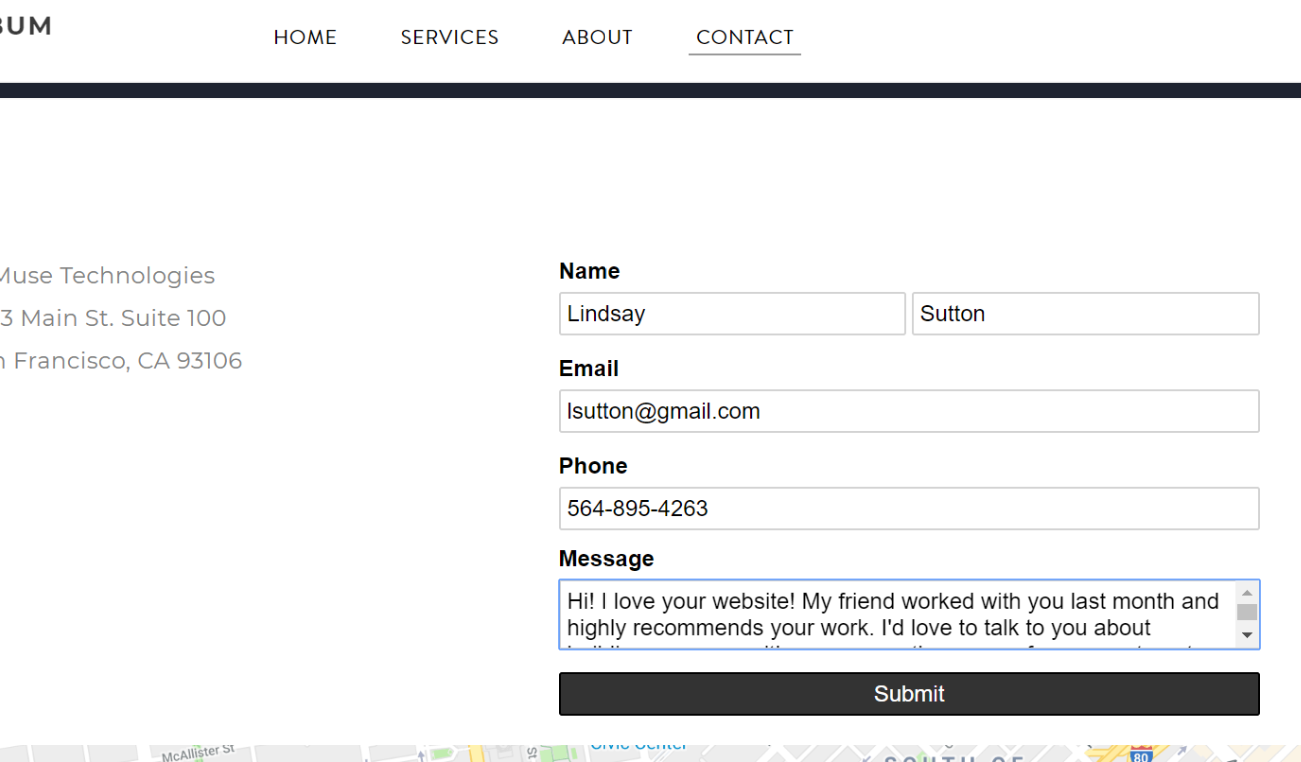
When a customer fills out your form, a new opportunity will be created for the lead in CoConstruct, complete with all the relevant information. From there you can use CoConstruct's lead tracking to manage your additional activities, conversations, and meetings, and even set up a free prospect project to give your lead a first-hand view of your project management system.
Adding the form code to your site
To add CoConstruct's lead intake form to your website, simply follow these steps:
- In CoConstruct, navigate to Settings > Lead Intake Form
- Copy the form embed code
- Send the code to your web developer, or paste the code into your website's HTML editor and publish, typically on a "Contact Us" page. The specific steps to do this can vary based on the platform you are using for your website. Click here for more instructions on this process.
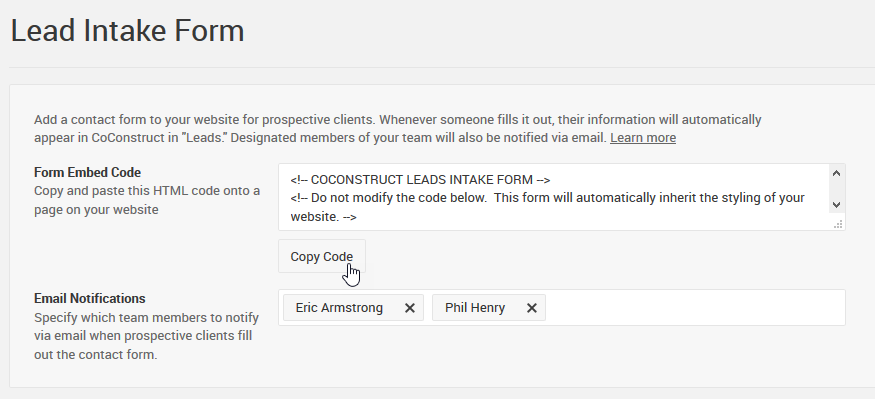
What happens when a new lead comes in?
What your lead sees
After your lead fills out the form, they will see a message that their information has been submitted. Your lead will not receive any automatic emails or expectations around how soon they will hear back.
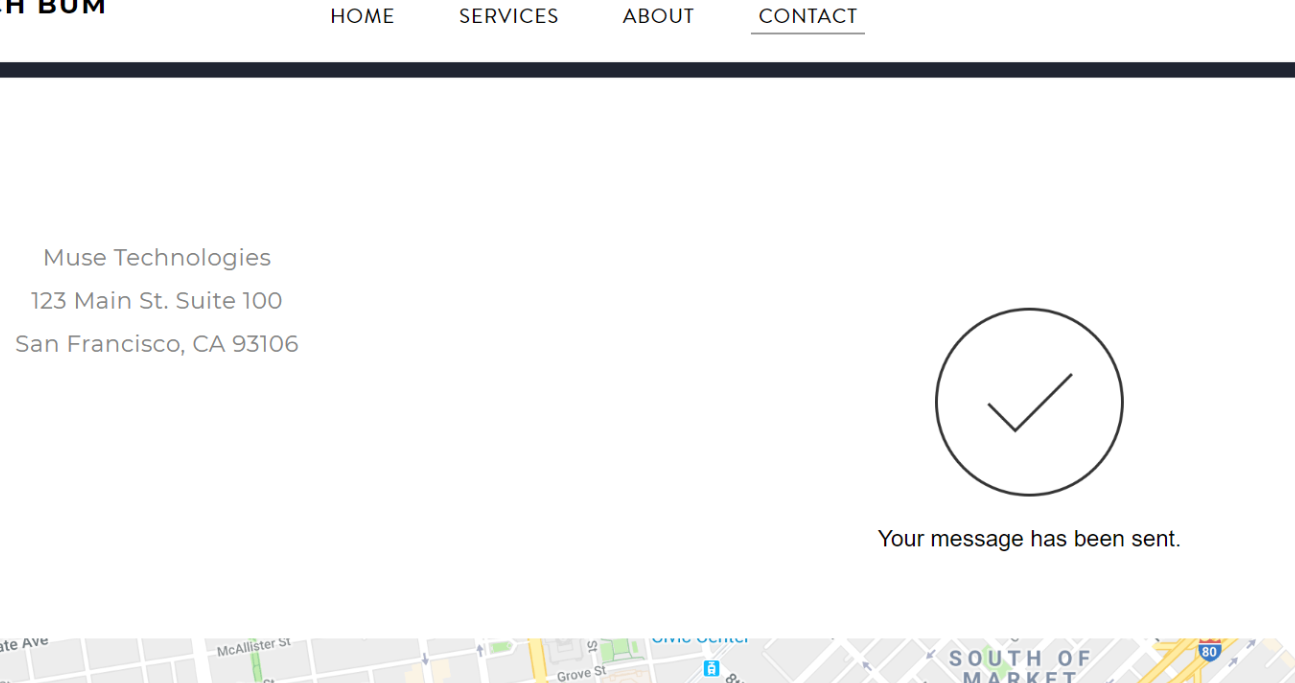
What your team sees
Email notification:
After the lead is submitted, some of your team members may receive automatic email notifications to call your attention to the new lead.
You can edit the team members who should receive this notification back on the Lead Intake Form settings page.
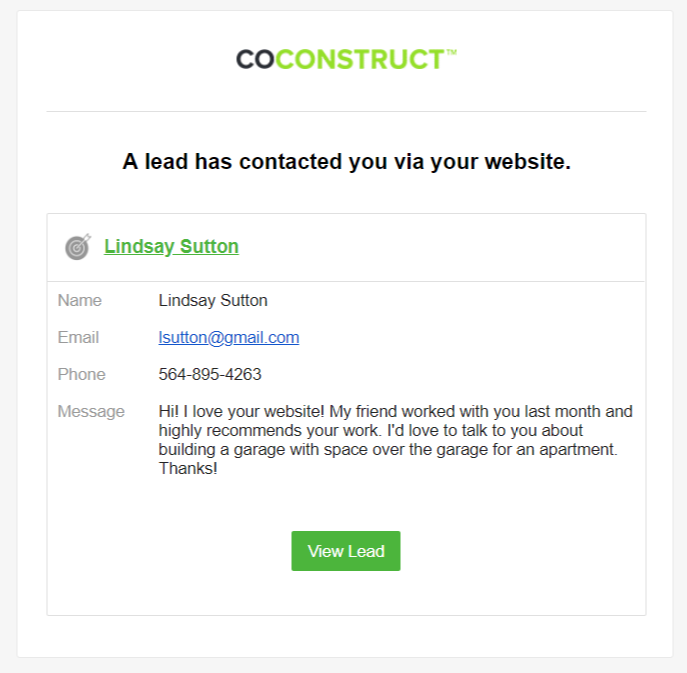
New opportunity on the Leads page in CoConstruct:
In the Leads section of CoConstruct, you will also find a brand new lead or opportunity corresponding with the new submission.
If your contact's email address was already in CoConstruct, this will show up as a new opportunity on the existing contact. Otherwise, you will see a new contact with opportunity information.
All of the information that the lead submitted to your website will be available on the new opportunity. From there, you can set yourself activities to follow up with the lead with more information.
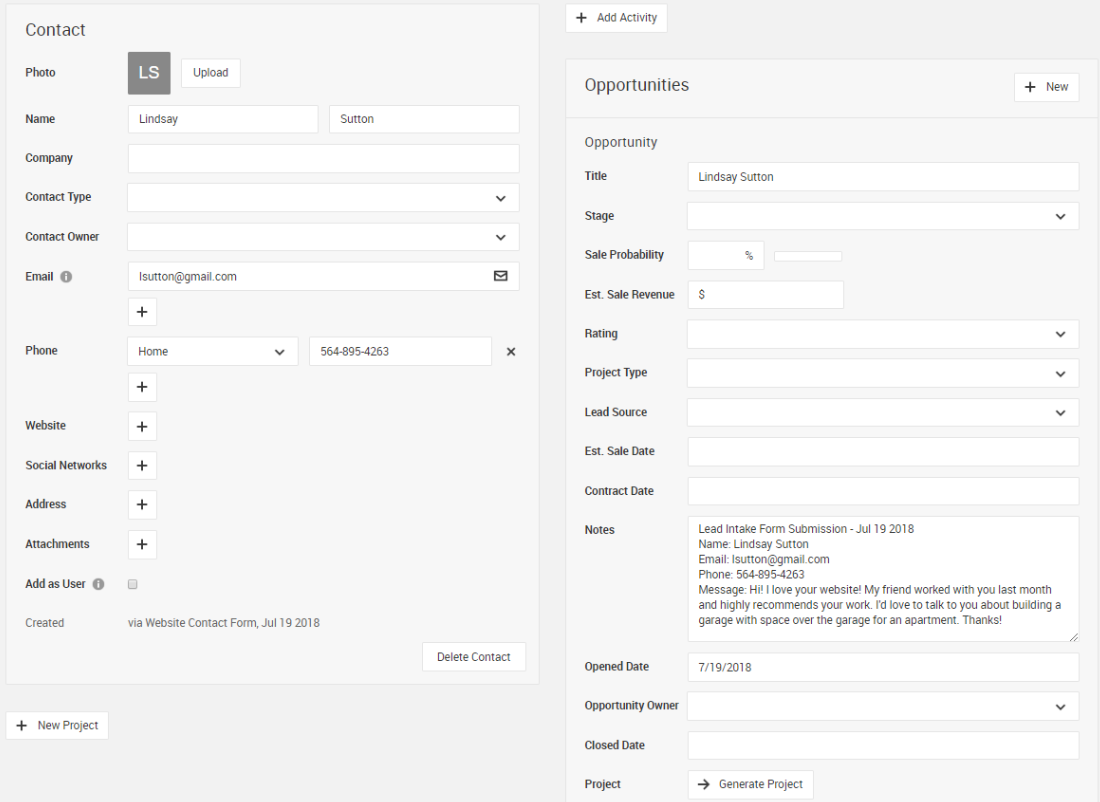
Note: The Lead form code is only available on CoConstruct's Plus plan.

