Prospect
You can set up and use CoConstruct projects with your prospects or potential customers. These let you show off the system to interested leads before you land the sale. The prospect phase can be used for demo purposes or pre-contract negotiations.
During prospect phase, there are a few areas of the project that will have limitations in place. These areas are all related to parts of the site that you wouldn't be using during the prospect phase.
But, once your prospect becomes a real customer, you'll want to update the project's phase to make it active and help you get the most out of CoConstruct during the project's full life cycle.
Active
Still the same: Warranty, messages, photos, and files will still work like they did when the project was in an "active" phase. Your clients and trade partners will also still have access to the project.
When a project is completely done and the clients no longer need access, you can move it to "archived" phase. This will turn off your clients' access, stop any notifications to trade partners, and suppress any other alerts to you on that project.
Once a project is archived, you cannot un-archive it yourself. If you need to reactivate a project, please contact support so we can handle that for you.
How can I update the phase of my project?
To update the phase for a project, head to the Project Setup page.
Use the "Phase" section to select your new phase and then click "Save" at the bottom of the page.
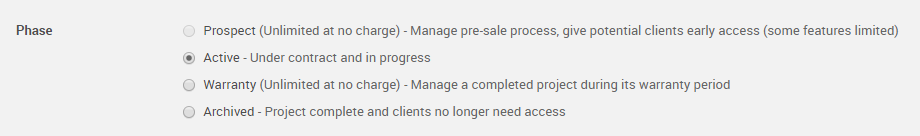
Which phase can be updated to which?
| Prospect | Active, Warranty, Archived |
| Active | Warranty, Archived |
| Warranty | Active, Archived |
| Archived* | Prospect**, Active |
*If you need to reactivate any of your archived jobs, contact Support for assistance and be sure to include the name of the project(s) in question.
**A prospect project can only be un-archived if you never made it active. If the prospect project was made "active" at any point, it can only be un-archived back to "Active."
