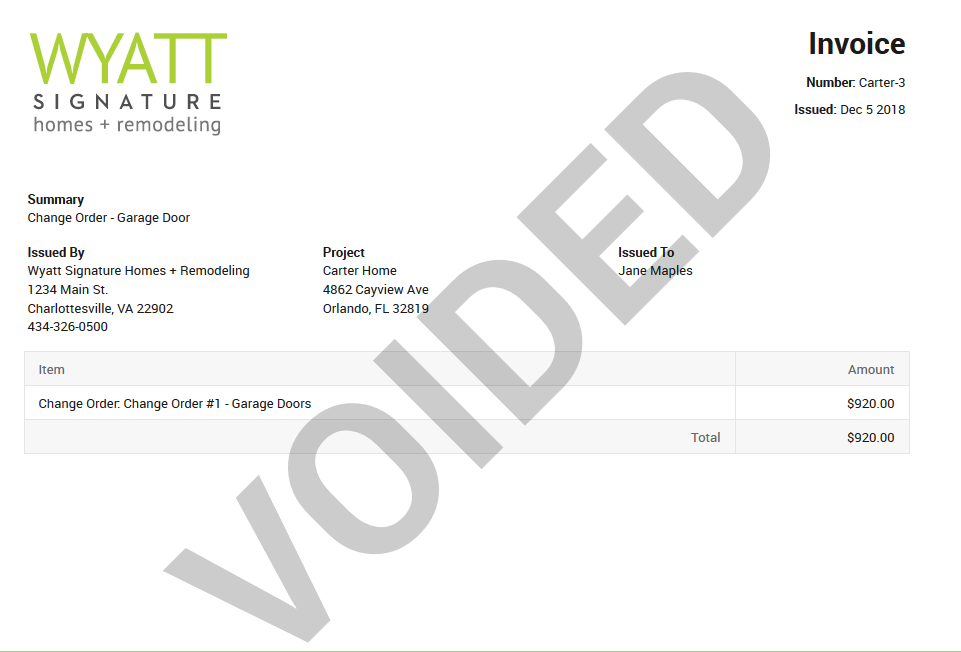Throughout the lifecycle of an invoice, you will see various statuses to give you context on where your invoices stand.
DRAFT
The document is still under development. All details can be edited and modified, nothing is visible to the clients on the project, and you can completely delete the draft purchase order if needed.
ISSUED
Once you "issue" the document, you are making it visible to your clients. At a minimum, it will be visible to any clients who are logged into the site and viewing the Invoices page of the project, but you can opt to send the invoice by email to clients as well.
Once the invoice is issued, you may send it to QuickBooks or log payments against it. You can even edit the invoice details later on.
PROCESSING PAYMENT
Your client has received the invoice and made an electronic payment towards it. If you are set up to receive payments through CoConstruct, your client can pay the invoice directly. Once that payment is submitted, the invoice is marked as processing until funds are deposited into your bank account.
PAID
After the invoice is fully paid, the status will automatically change to "Paid" within CoConstruct.
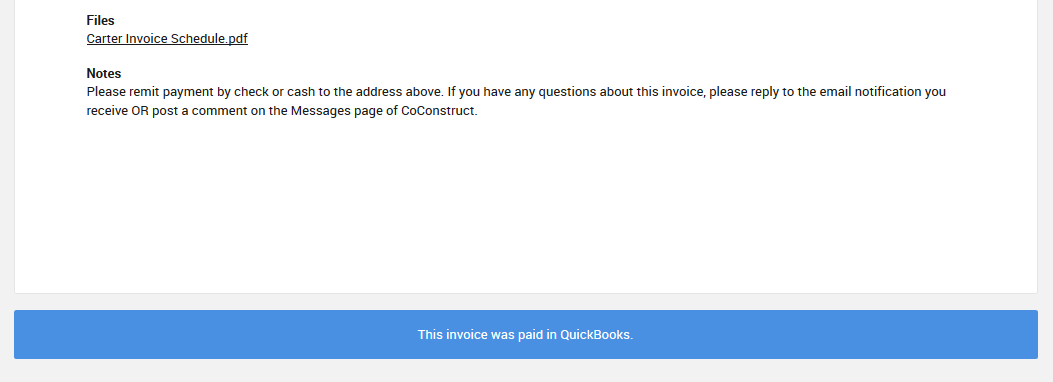
VOIDED
If you have an issued invoice that no longer applies or needs to be rescinded, you can void it.
Only you as the builder team member can void a purchase order. Voiding the purchase order will leave the document in your account and will still be visible on the clients side, letting you keep a file of any important details or communication associated with the document.