CoConstruct is designed to make sure that nothing gets missed and that one person on each project is staying on top of all the changes or interactions. By allowing only one person to clear updates, you will always have someone on your team who has read and either addressed or assigned all incoming information.
The one person is known as the… “GATE KEEPER” or simply the update clearer. If you are the update clearer on a project you will be the only user (builder or client) that can clear these from the project by clicking on the green “Updated” icon. As the responsible party, this is how CoConstruct makes sure that nothing slips past this user.
What is an update?
An update is the green icon that appears throughout the site when there has been an interaction made through the site by anyone other than the update clearer to alert them of something new.
How do I clear updates
To clear updates, the update clearer will want to hover their mouse over the green “updated” icon. When you click that icon, the update will be cleared.
Updates can be cleared quickly for each project by visiting the “Summary Report” for the project instead of navigating to each page.
Why should I clear updates
If you do not clear these updates as they appear, new updates will not stand out and will likely get lost among the older, uncleared updates. Our recommended practice is that you do not clear the “update” until you are prepared to respond if a response is necessary so that if action is needed it does not fall off of your radar.
How do I change who clears updates
You can change who the update clearer is at any point on a project by going to your Project Setup page.
On the Project Setup page, you’ll see a field for “Updates cleared by,” with a drop down to select from all of the people on your team.
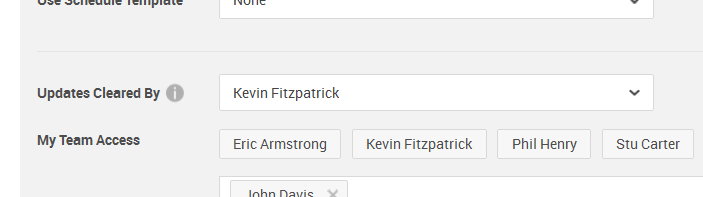
This may come in handy if you have someone who needs to be running the show during pre-construction and then someone else during construction.
Update Clearing Example
Tom = Project Manager
David = Office Manager
Jane = Client
As the project manager Tom is the designated “update clearer” and therefore has ultimate responsibility on the builder side. When Tom posts something new or makes a change, the system figures that he already knows that this is new and no “updated” icon will appear. However, it will still create an “updated” icon on Jane’s view.
Likewise, when Jane posts something new, she does not see the “updated” icon, but Tom and David will.
Now, if David posts something or makes a change, CoConstruct WILL show it as “updated”, so that Tom, the “update clearer” knows about it. This way Tom will always see when someone other than himself makes a change to the system.
