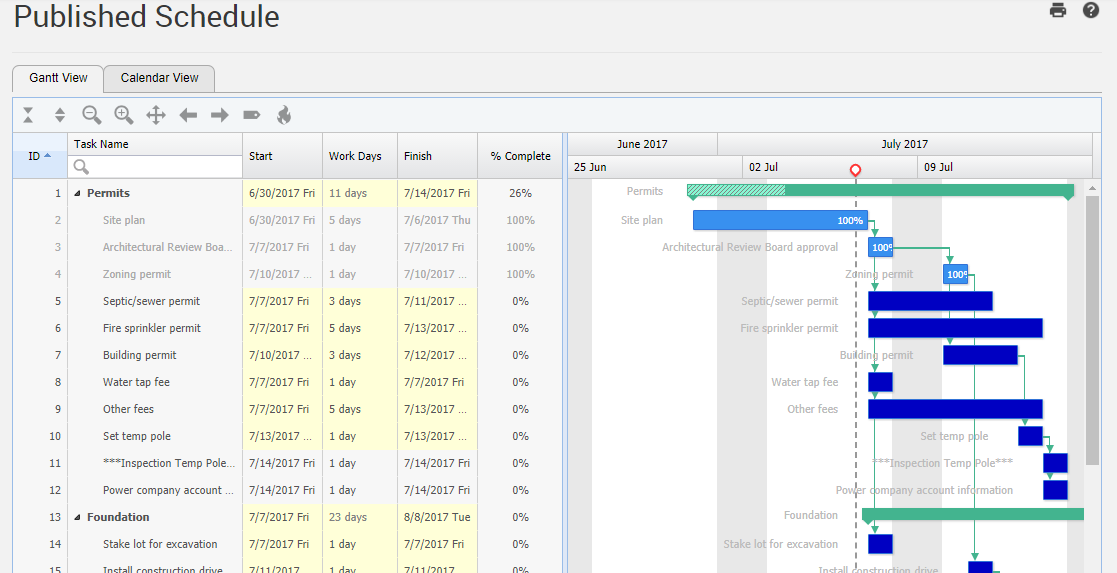Sharing the project schedule with your clients is a great way to allow them to feel like a part of the building process without having to answer calls and emails daily about what's being done. It's also a helpful way to show them the impact of delayed decisions or uncontrollable factors, like weather.
To help you decide what's best for your clients, it is important to understand what the clients can see on their side of the site when you do decide to share the schedule with them.
- Clients can be set up to see the calendar view of the schedule, the Gantt view, both, or neither.
- Clients, like partners, are never able to view the Draft Schedule. They are only able to see the Published Schedule.
- On the schedule, clients can see the task names, dates and percentage complete.
- Clients cannot see the assignees, comments, or public/private note information. That's just for you and your subs.
Under Settings > Account, you can specify whether you want clients to have access to the schedule by default, and if so, what views do you want them to see.
You can change this on existing projects by going to the Setup pages for each project
The milestones list for their project will display on their Main Menu page. They won't see dates, but boxes next to each milestone turn to checkmarks as your team updates the project schedule.
Do my clients see the milestones?