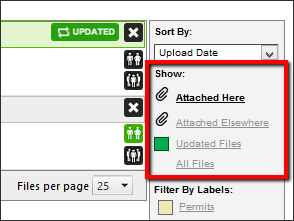Files on the Project Files page should relate to the project as a whole or to non-selection topics. You can, however, see the files attached to the Specs & Selections, plus photos attached elsewhere in the project by clicking either the “Attached Elsewhere” or "All Files" link in the filter box on the right side of the page.