On your CoConstruct Projects list, you can filter the projects that you see with the drop down at the top of the page.
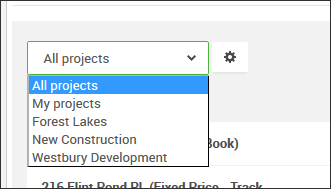
In addition to letting you choose from your project groups, you will use this to filter between "All Projects" and "My Projects."
All Projects
All projects that have been set up in your CoConstruct account will be visible with this option.
If someone on your team has limited project access, though, they will still only see the projects to which they've been granted access.
The projects will be displayed based on project status, so that you can expand or collapse to view projects in Active, Prospect, Warranty, or Archived status.
My Projects
When you select "My Projects," your account's project list will be filtered to only show the projects where you are set up as the update clearer, or the primary gatekeeper for that project.
Learn more about updates and update clearing.
You can change the person responsible for clearing updates on a project by heading to the Project Setup page and updating the "Updates Cleared By" drop down. Note that this is the same place you will head if you want to change the phase for a project.
