If you check the box for "Client may decline this selection item", CoConstruct will automatically add a "I do not want this selection" choice when the client goes to enter a decision.
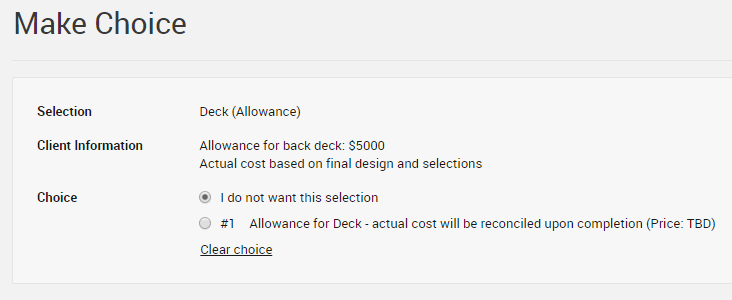
You should leave this option unchecked whenever the client has to make a choice – even if they are just signing off on the standard option that you offer. Examples could be flooring or countertops.
But, you may want to give your clients the choice to decline any selections that are not mandatory. These may be options that you offer that the client does not want or items that the clients requested, but then changed their minds once they saw the price. Examples may be radiant heated flooring or an enlarged patio.
Financial Implications
If the selection has an original budget entered and the client selects "I do not want this selection" there are different implications based on the financial structure of the project and how the selection is set up.
Open Book: On an Open Book project, since the client can see the original budget amount, the full amount from the original budget is credited back to the client automatically.
Fixed Price - Client Allowance: On a Fixed Price project, if the item is marked as a Client Allowance, the allowance amount being shown the client is automatically credited back to them when the selection is declined.
Fixed Price - Non-allowance Option: On a Fixed Price project, the client does not see any original budget information for standard, non-allowance options - they only see the upgrade/downgrade costs for specified options. As a result, if the "I do not want this selection" option is chosen on these the original budget amount will be removed from your project costs on the budget but no adjustment is automatically made to the client. You as the builder will need to determine how much should be credited to the client (if any) and manually make that adjustment through a predefined selection or change order.
