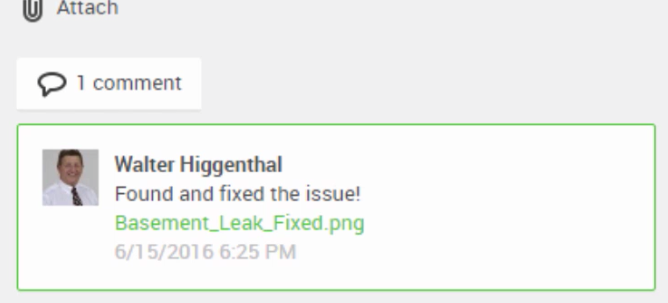What your partners can see
Via the full site or mobile app:
Your subs or vendors who have been given web access will only be able to view To-do items to which they are assigned, whether in the full site or in the mobile app.
They will not see your full to-do list, and they will not see any to-dos that they are not responsible for completing.
They will also never see any files or photos that you do not make visible to partners, or any comments related to the to-do item that are not visible to partners.
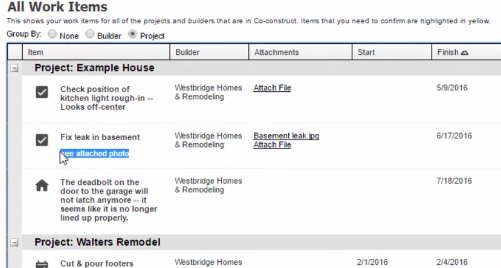
Via email:
Some of your subs or vendors may not have web access (or, they may prefer to use email even if they do have a CoConstruct login). These subs will still be able to receive all of their relevant information on their to-dos from CoConstruct's email notifications.
Set your partners up to receive individual work requests and they will get all of the to-do details directly in their inbox within minutes of the assignment, including any attachments or additional descriptions for the work.
Learn more about the email to-do notifications that your assignees may receive.
What your partners can do
Your partners cannot create to-dos for you in any scenario, but they will be able to comment or add attachments to your items.
Via the full site or mobile app:
Your partners with web access will be able to do the following on to-dos to which they are assigned:
- Start a new conversation on an item or reply to comments from you related to the to-do.
- Upload photos or files of their own to attach to the to-do (including the ability for your partners to upload photos directly from their phone with the mobile app).
Via email:
If your partners don't have web access, they can still post comments or upload attachments on your items, but they will be simply hitting reply to their "Individual Work Request" or "New comment" notifications to send that information to you.
When they reply to their notifications, the text will be included as a new comment on the to-do, and any files or photos that they include in their reply will be processed as a new attachment on the item.