When an account is linked with QuickBooks, but doesn't seem to be pulling in or updating Client Payments, there are a few steps that you can take to troubleshoot the issue.
The client payment is logged in QuickBooks
I set up customers with jobs/projects/subcustomers in QuickBooks
The client payment is linked to a pushed CoConstruct invoice
My client made an electronic payment in CoConstruct
The client payment is logged in QuickBooks
CoConstruct is looking for payments recorded to QuickBooks as a "Payment" or "Sales Receipt." To check what type of payment you recorded in QuickBooks, navigate to:
- Customers
- Select the Customer or Job name
- View Transactions
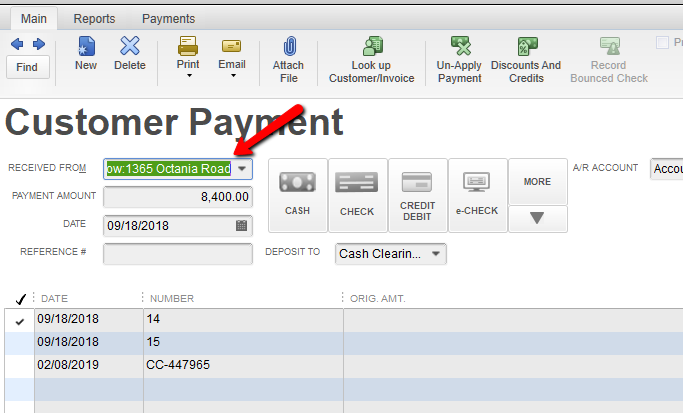
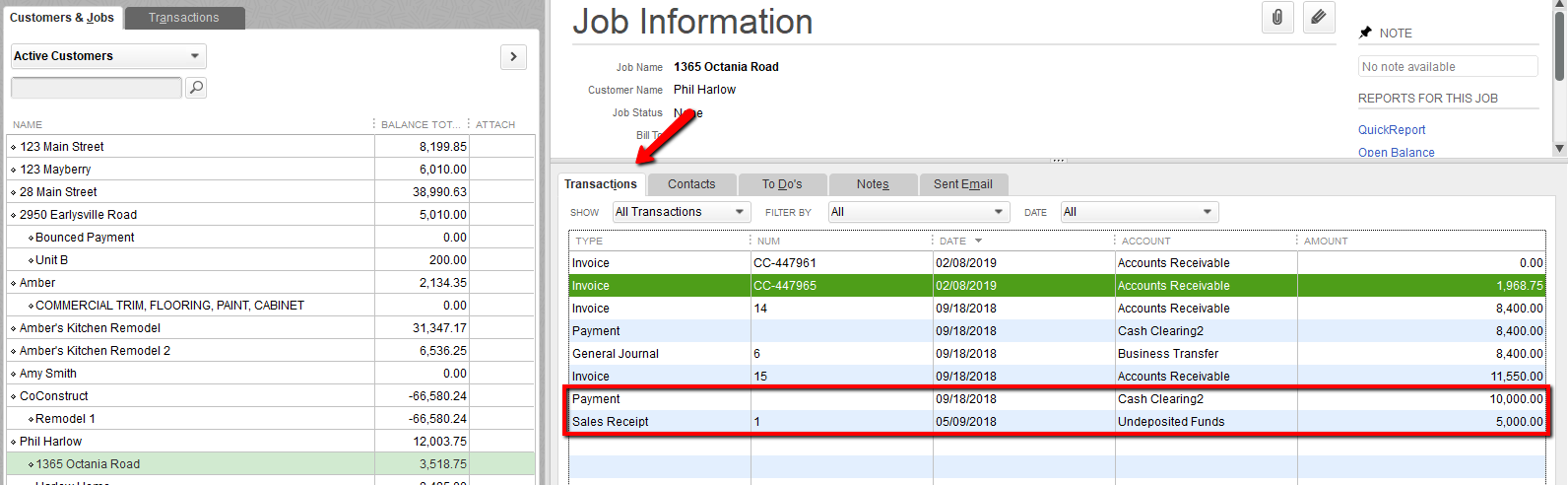
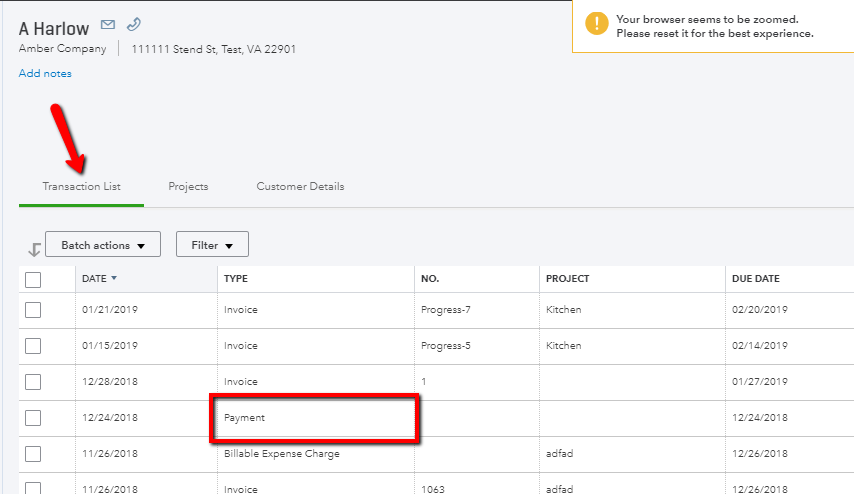
Have a payment entered as a "Deposit" in QuickBooks? These payments will not push to CoConstruct. To push these payments to CoConstruct, delete the deposit and recreate as a payment for the particular customer or job. We recommend speaking to your bookkeeper about any accounting reconciliation required when making this correction.
I set up customers with jobs, projects, or subcustomers in QuickBooks
Code any payments or sales receipts that reflect client payments to the job, project, or subcustomer in QuickBooks. CoConstruct looks to that entity for the information pulled back into the CoConstruct project. To check where a payment lives, navigate to the specific payment or sales receipt transaction.
NOTE: QuickBooks allows you to record payments under the "Customer" and apply that payment to invoices entered under the "Job." Ensure payments apply to the "Job" in order for it to appear in CoConstruct.
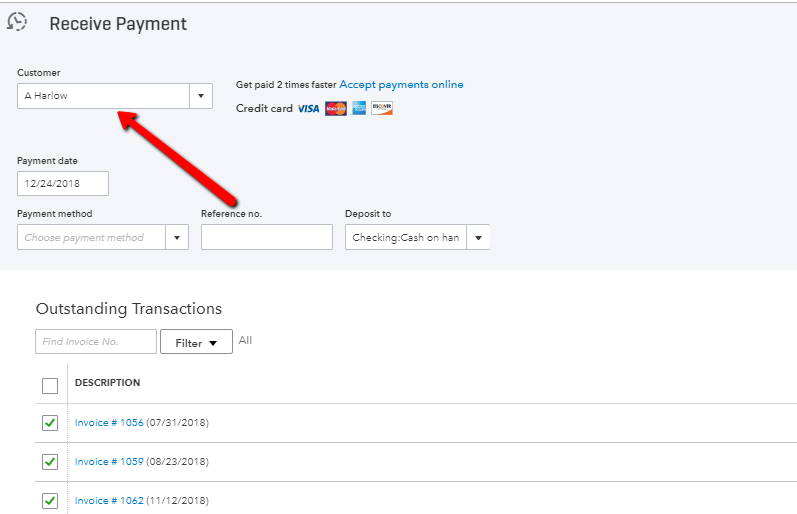
Project to Customer Configuration
With this project to QuickBooks customer structure in mind, check CoConstruct to ensure the correct linkage. Navigate to:
- Project Setup
- QuickBooks Integration
- Link project = selected
- Automatic Sync = Pull Client Payments = ON
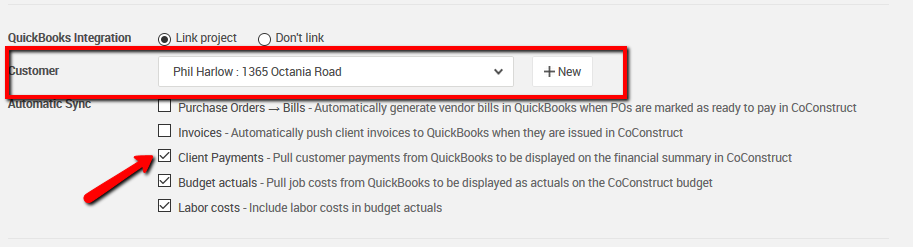
Ensure the project linkage mirrors how QuickBooks payments will be recorded (i.e. Project = Customer for payment recorded to the Customer OR Project = Customer:Job for payment recorded on the Job).
The client payment is linked to a pushed CoConstruct invoice
Are you pushing invoices from CoConstruct over to QuickBooks? Do you mark payments against these invoices in QuickBooks?
If you experience an error getting a payment pushed to CoConstruct from a CoConstruct pushed invoice, see below for the possible reasons behind this error.
- Did the invoice amount in QuickBooks change?
If you pushed a CoConstruct invoice over to QuickBooks and then changed the dollar value on that corresponding QuickBooks invoice, than CoConstruct will be unable to link up the payment. Payments will be looking for an exact math in order to fully sync up.
- Does the corresponding QuickBooks invoice still exist in QuickBooks?
If you pushed a CoConstruct generated invoice over to QuickBooks and then deleted that invoice, then CoConstruct will be unable to link up the payment.
My client made an electronic payment in CoConstruct
Experiencing an error with electronic payments and QuickBooks? If these electronic payments link to CoConstruct invoices pushed to QuickBooks, first review the two invoice requirements above.
Still experiencing an error? Check the following settings to ensure everything is linked up:
- Are the bank/expense account still active in QuickBooks?
Payments and transaction fees will be looking for the corresponding QuickBooks bank account or expense account to record those amounts. If those accounts get changed for any reason, or made inactive, the system will be unable to pass the payment over to Quickbooks. - Is the bank account you're using marked as a "Bank" or "Other Current Asset" type?
For payments to successfully push to QuickBooks, CoConstruct will be looking for the corresponding chart of account to be typed as a “Bank” or “Other Current Asset” account. - Is the expense account you're using marked as an "Expense" type?
For transaction fees to successfully push to QuickBooks, CoConstruct will be looking for a corresponding chart of account to be typed as an “Expense” account. These fees will be debits to the total deposit taken and therefore will need to be accounted for as an expense.
REPUSHING A PAYMENT
Conduct a sync following any changes from the above steps.
Have QuickBooks Desktop? Make sure to run a sync using the Web Connector to make any QuickBooks adjustments available for CoConstruct to grab. Navigate to:
- File
- Update Web Services
- Check the box to the left of "CoConstruct Accounting Service"
- Update Selected
Tell CoConstruct to grab any new information from QuickBooks by finding a “Sync” button on any project. Find this button on the Financial Summary (or Budget) page. After a couple minutes refresh the page and check that data sync’d.
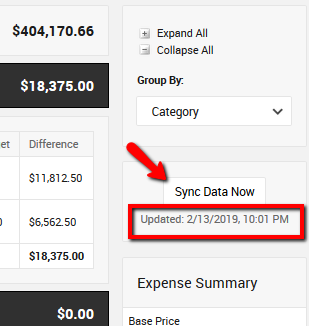
Still not seeing payments reflected in CoConstruct or QuickBooks? Contact support for further assistance.
