
Providing web access to your trade partners isn't required to be able to assign work or communicate with your vendors, trades and subcontractors.
But, for cases where you want to give trade partners access to log in and view project details online, you can select who has login access on a partner-by-partner basis.
Providing web access
Web access can be enabled or disabled at any time when editing the partner within your Trade Partner List (Contacts > Trade Partners).
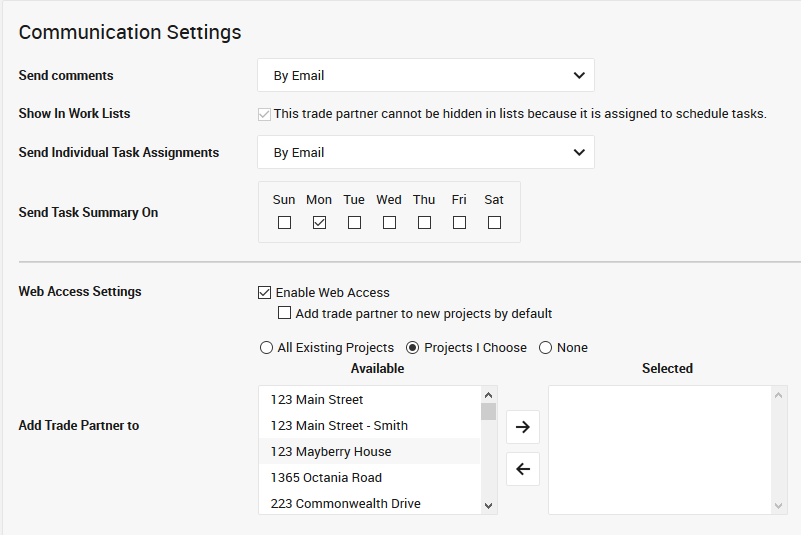
In the main Trade Partner List, you can see which trade partners have been given web access at any point by looking for a check mark within the “Web Access” column.
If you see “Invite Sent” this means that you’ve allowed them access but they have yet to log into the system. You can always resend this invite directly from this page.
Controlling project access
You always have control over which projects your trade partners have access to and you can add/remove trade partners from projects by either:
- From the Trade Partner list, select the one partner and edit their “Selected” list at the bottom of their details page (see above)
- Select multiple partners at one time from the Trade Partner list by checking the boxes to the right and then clicking the icons to “Add” or “Remove” Partner(s) to Project.
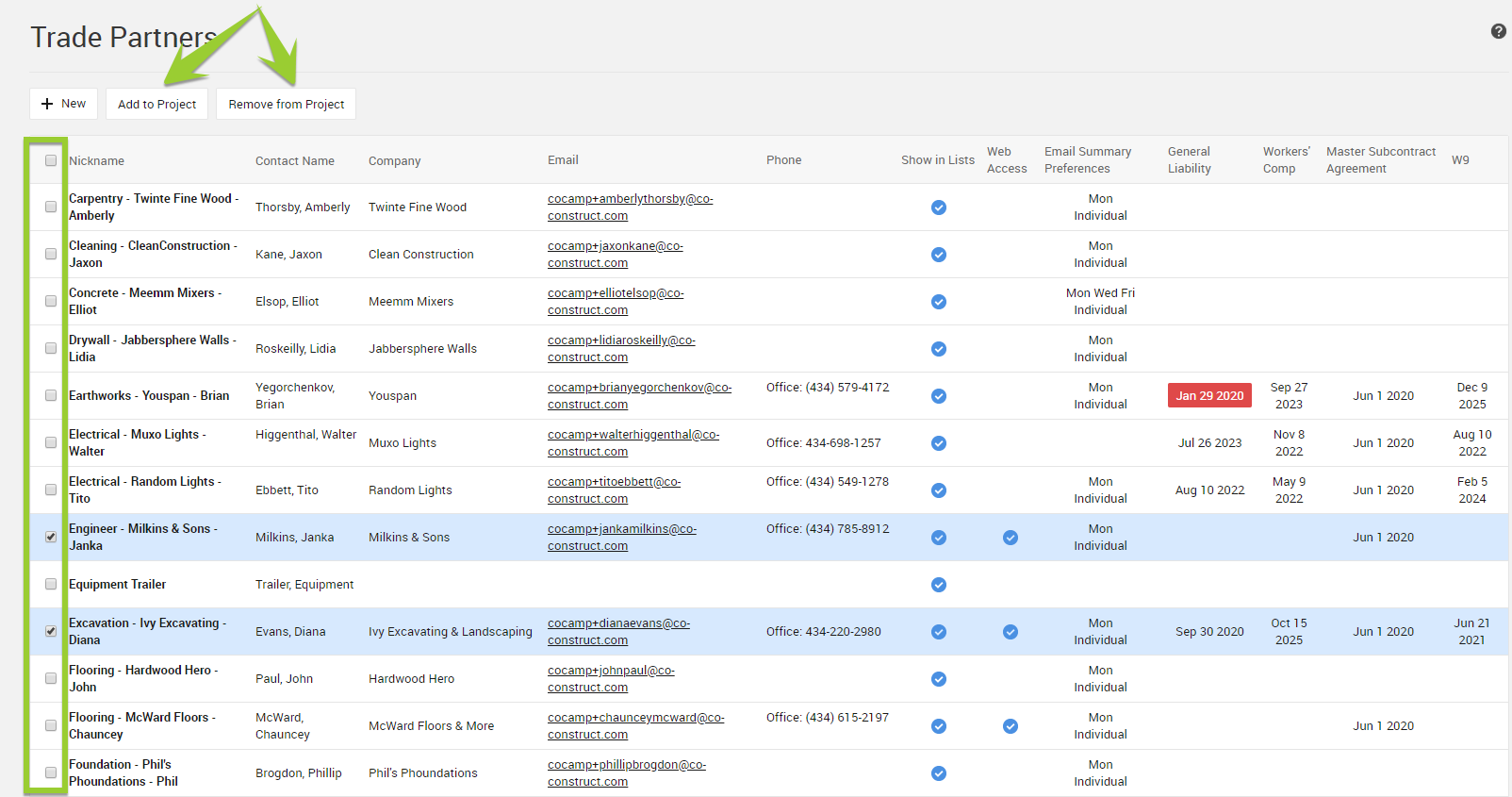
- From the Project Setup page, add or remove trade partners from individual projects
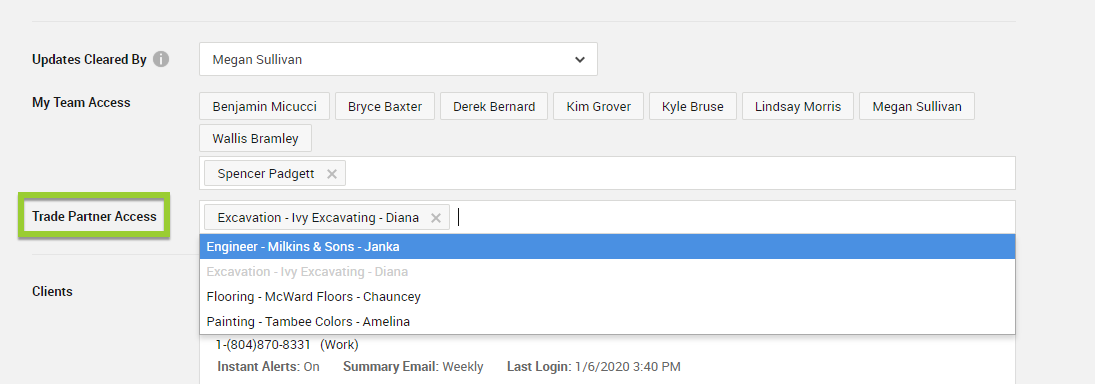
When a project is archived
When the project is all wrapped up and you move it into "Archived" status, your partners will no longer be able to see the details of that project or receive notifications.
Because of this, if you still have open, active items for your partners, you should wait to archive the project until they are complete.
