A Fixed Price financial structure is the most common financial arrangement for buying a home, since it’s used by mostly production, many semi-custom builders, remodelers and some custom home builders. In this set up there is a contract outlining the specific details about the home (specifications). For building that home, with those specifications, there is a set contract price. If the client decides to upgrade something beyond those specifications and allowances, then they will be responsible for these additional costs outside of the contract price. This structure in CoConstruct will allow your client to see their contracted price, any allowances you’ve set, and any client prices for options you’ve created, but not the breakout of cost and profit.
Although you may set a percentage markup you aim to make on the project, on the budget for a fixed price structure job your profit will be presented as the difference between your total sell price and your total costs. This allows you to see how all of those planned selections as well as cost overages or savings that you aren’t passing on to your customer impact your profit number.
An Open Book project, also commonly referred to as cost-plus or time and materials, is most commonly seen on custom home builds. In this arrangement, the client pays all of the actual costs for construction (like materials and labor), plus a percentage or flat fee markup on those items, which covers the builder’s overhead and profit margin. Remodelers do not usually use cost-plus arrangements because their markups are generally a higher range, due to managing in general smaller projects, to generate a worthwhile profit. This structure in CoConstruct will share your Budget page and all cost and profit amounts.
In this financial structure, since your profit is a fixed fee or percentage on top of your actual costs and typically all overages or cost savings are passed on to the client, the budget page will display your profit as the actual amount that has been set in your original and revised budgets and these variances will instead affect the project’s total sell price.
Setting up your project – Fixed Price
To add a fixed price project, go to the Dashboard and click the "+ New Project" button, and as you complete the form, simply pick the "fixed price" option in the Financial Structure Section. By default, when you add your client, the option to share the budget with clients will not be checked.
To use the Estimate and Budget features, you’ll want to make sure that the “Estimates & Job Costing” option is ON. This will allow you to build your project cost and create allowance amounts and set prices for options that you can track. If this option is turned off, you can still set your allowances and client prices, but CoConstruct will only track any differences on a broader spectrum being the Total Project Cost on the Financial Summary page.
Setting up your project – Open Book
To add an open book project, such as a cost-plus arrangement, go to the Dashboard and click the "+ New Project" button, and as you complete the form, simply pick the "open book" option in the Financial Structure Section. By default, when you add your client, the option to share the budget with clients will be selected.
Creating your Budget
Once you’ve selected the financial structure of your new project, your next step is to set up your scope of work and the costs associated with your project. This can be done directly from your Estimate page or from your Specs & Selections page. Using the Estimate page will give you a better overall view of where your project is looking financially and is in a more spreadsheet style so you can work to finalize your contract price.
In a fixed price project you’ll find a section on your Estimate that says “Base Price” with a link to update. Once you’ve completed your estimate, CoConstruct will be showing you an Estimate Total which includes your cost and profit. When you click to update your Base Price, we will suggest that this is the number to which you set your contract price. The Base Price you set here will be what your client sees as the starting price of their project, regardless of what the Estimate Total is.
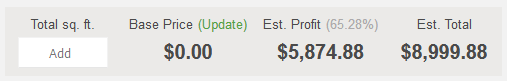
In an open book project, since you are sharing your budget breakdown with the client, the Estimate Total will automatically be set to the client’s Base Price so you will not see the option above on these projects.
If this is your first time building an estimate within CoConstruct, our video on "Building your first estimate" will walk you through the full process of entering your budget information into the system.
