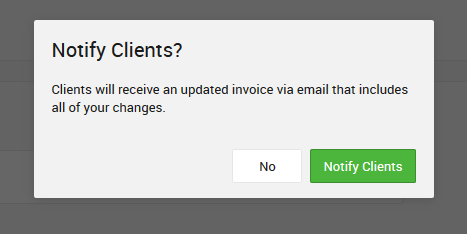If you have an unpaid invoice that has been issued, you can always resend the document to your clients by email.
- Head to the Invoices page of the project
- Select the "..." icon next to the invoice you want to resend.
- Click "Resend"
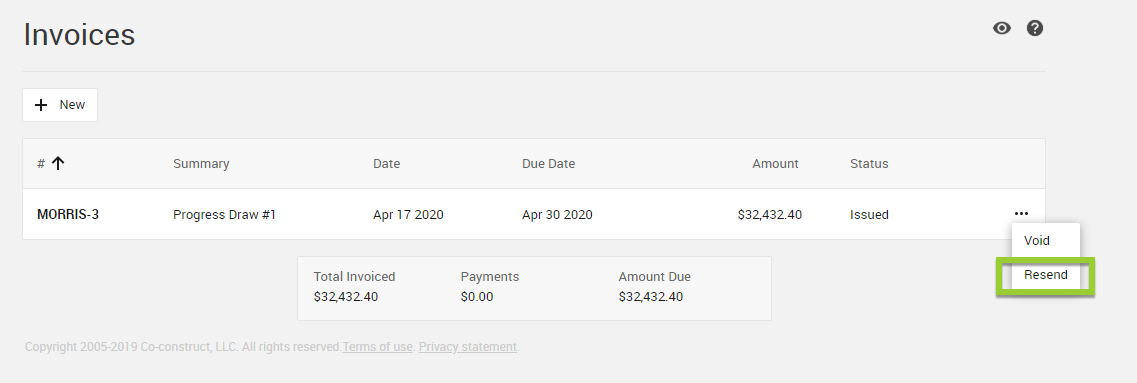
If you do not see this option, the invoice may not have been set to email the client. You can send a copy by doing the following:
- Click into the invoice
- Select "Edit" to enter the edit mode.
- Check the option to "Send by email"
Note that if you make any changes to the content of the invoice after issuing, and you have the "Send by email" checkbox marked, you will have the option of notifying the customer of the updated invoice when saving. You can select "No" to this to save your changes without sending a notification, or "Notify Clients" to send the updated invoice.