When your bidders have a bid ready for your review, they will do one of three things:
- Include their bid in a reply to your bid notifications, in which case the bid will be tracked within the comments of your bid request
- Include their bid in a file attachment in a reply to your bid notifications. In this case, you will see the file attachment within the comments for that trade partner.
- Send you their bid completely outside of CoConstruct, either through a separate email, a phone call, or in-person. In this case, consider uploading their bid as a file at the bottom of the bidder's comment history, or enter it in as a new private comment for your internal team's reference.
In any of the cases above, you will need to review their bid and enter in the bid amount at the top of the bid request page after clicking the "Add amount" links in the "Comparison" table near the top of the bid request.
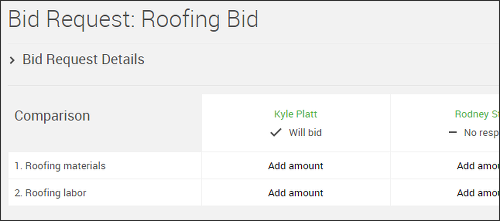
Entering in the bid amount for all of the bid lines will change the status for that bidder to "Submitted". Once a bidder is marked "submitted", any additional reminders that they have been set to receive will not be sent out, since you've already got their info.
You'll then have the overview of all the different bids that you've received at the top of the bid request so you can easily compare values and award the bid appropriately!
