To remove a project from the Active, Prospect, or Warranty list, we simply archive the project with the following steps:
- Click on the project name
- Go to the Setup page
- Change the project's phase to "Archived"
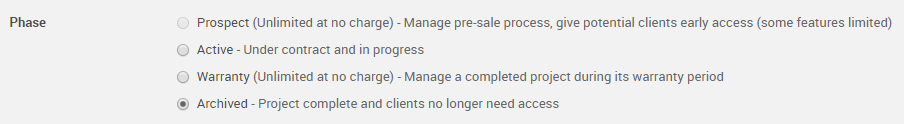
Once a project has been entered in the system, the process of helping you preserve an accurate "paper trail" begins. With that in mind, archiving the project is how you will remove it from CoConstruct while maintaining any important details that you may wish to reference later on.
One advantage of this is if a client backs out of a contract and comes back at a later date, our support team can always unarchive the project and any entered information will still be available. You can also create templates from your archived jobs to re-use information for a similar project that may come up later.
If nothing has been done on the project and you don't wish to keep it archived, you may also consider renaming the project and leveraging it in place of your next active job.
