When you create a new bid request, you will be able to view the specific cost lines that have not already been included on another bid.
Note that this will not be visible on projects where you are not tracking the budget, since you will not have an estimate within CoConstruct that you can tie to your bid requests.
On your new bid request, when you add an existing cost line from your estimate, you will see a pop-up with a condensed view of the estimate.
Ensure that "Hide cost lines already on bid requests" is checked to narrow down your focus to just the remaining cost lines.
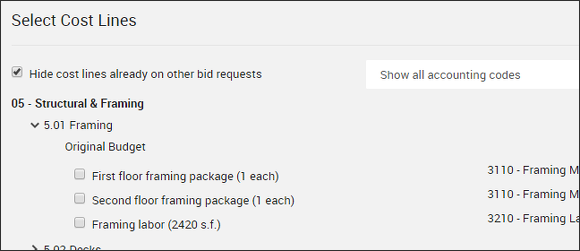
If you have a specific cost line or trade in mind, you can also filter this list to just look at a specific accounting code from your estimate.
