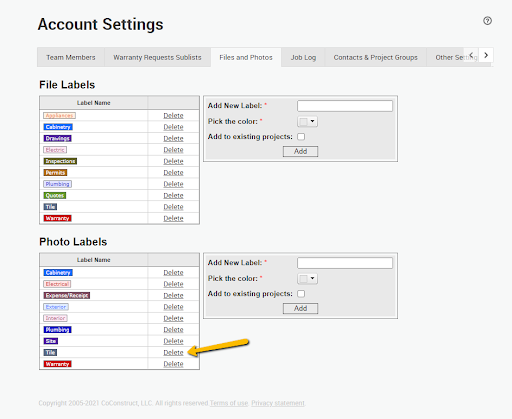You can organize your files and photos uploaded to CoConstruct by adding labels to them. You can also delete these labels to trim your list of default label options or to remove outdated labels from your project.
Delete a label on a file or photo
To delete a file or photo label on a project, hover over the color box for that label in the filter box on the right side of the screen. When the arrow appears in the box, click on it. There you can select Delete Label.

Delete default labels
To delete a default file or photo label for your account, go to your Settings > Account > File/Photo Labels. Click the Delete option next to the labels you want to delete. This will not remove the labels from existing projects but will prevent that label from being created automatically on new jobs you enter into CoConstruct.